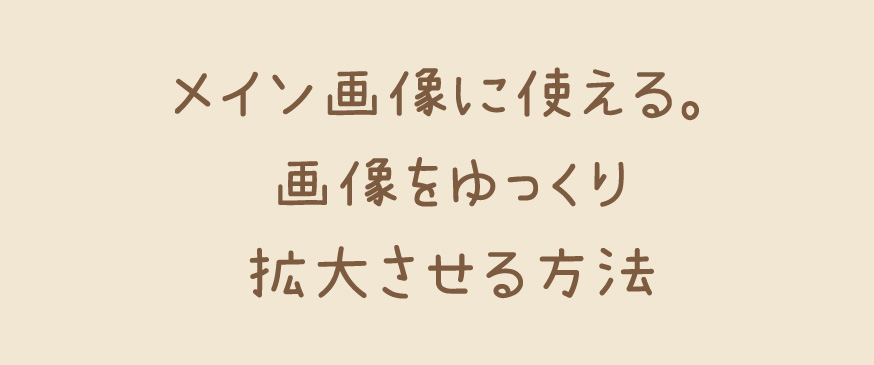
メイン画像をスライダーや動画にしたり、やはり動きがあると良いですよね。
今回はCSSのanimationを使って画像をゆっくり拡大させる方法をご紹介します。
目次
HTML
<div class="mainVisual">
<div class="animate">
<img src="https://www.nan-demo.work/wp-content/uploads/2022/06/image01.jpg">
</div>
</div>
CSS
img {
width:100%;
}
.mainVisual {
width:100%;
max-width:1200px;
margin:0 auto;
overflow:hidden;
}
.animate img {
width: 100%;
height: auto;
animation: animationZoom 5s ease-in-out forwards;
}
@keyframes animationZoom {
100% {
transform:scale(1.1)
}
}
・overflow:hidden;
入れないと、拡大した時にはみ出します。
・animationZoom:(animation-name)
任意で命名
・5s:(animation-duration)
秒数
・ease-in-out:(animation-timing-function)
加速してから減速
・forwards:(animation-fill-mode)
アニメーション後、最後のキーフレームのスタイルが適用されます。
ここではswiper.jsを使用しました。
実装結果がこちら
いかがでしょうか。
メイン画像に使えそうな、画像をゆっくりと拡大させる方法でした。
是非、使ってみてください。